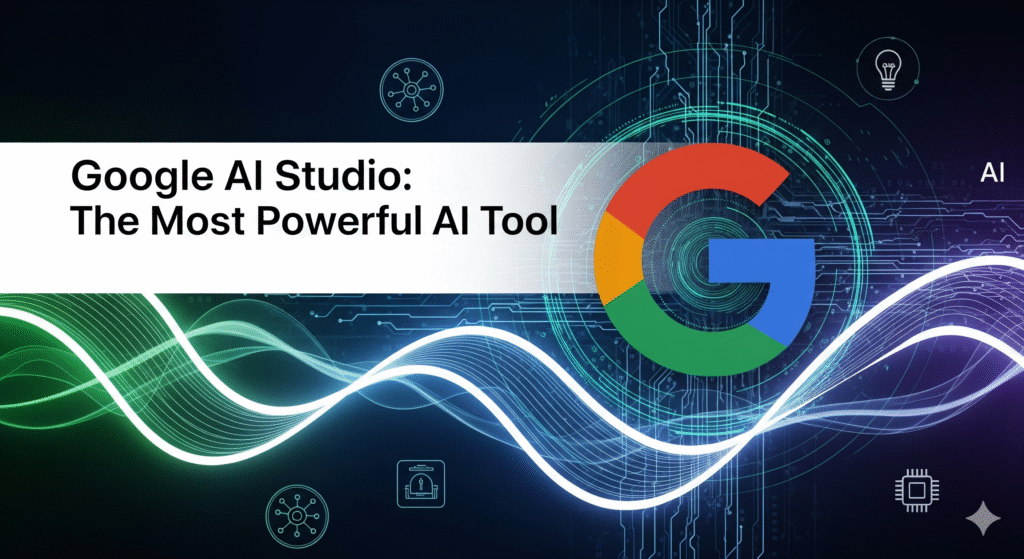Table of Contents
Google AI Studio
Google just turned AI Studio into the most powerful AI tool on the planet. You can now generate videos inside it using V2 and Stream in real time with the custom voice and in any language. And your AI assistant will literally see your screen, hear your mic, and respond like it’s a real person. And you even get access to the world’s smartest AI model, Gemini 2.5. And the best news is that all of these features are 100% free to use. So, by the end of this article, you’ll know how to use the new Google AI Studio like a pro and save yourself hundreds of dollars on AI tools. Let’s get right into it.
Getting Started with the New Google AI Studio
So, the first thing you got to do is go to Google AI Studio and you’ll see that the UI has been completely transformed. It looks so much cleaner and it’s so much easier to use now if you’re not a developer. On the left, we’ve got our collapsible menu right here. And you’ll see that a ton of things have just been added to this.
Video Generation Features and Workflow
So, the first thing that stands unique is obviously video generation. Now, to generate your video here, you can either type out your prompt or upload any image, run it, and the AI will generate the video for you. We’ve got different aspect ratios, like more of like a YouTube video, and then we’ve got more of like a instagram reel or Tik Tok. We can also control the video duration here.
Upgraded Stream in Real Time Window
Next, we’ve got our stream in real time window which has just been upgraded as well. First of all, just looks so much better and it’s definitely easier to use. You can actually talk to Gemini live here. You can share your camera with it. You can share your screen with it to get assistance in real time. But definitely the most impressive addition is here on the right because now you can pick a custom voice when you talk to Gemini.
So you can literally pick any of these voices and have Gemini talk back to you. You can also choose from 30 different languages when we stream in real time. You can actually talk to Gemini in Spanish, Russian or any other language. This is super super useful.
Access to Gemini 2.5 Pro
Next, we’ve got our chat window that has also been upgraded as well. First of all, you’ll see that you can now use Gemini 2.5 Pro here, which is currently the world’s smartest AI model. If we check Ella Marina here, you’ll see that Gemini 2.5 is still at the top here. This is basically the platform where users test different models against each other to see which one performs best. And yeah, it’s been like 3 weeks and Gemini is still at the top and we get to use it completely for free inside of Google AI Studio which is just incredible.
Prompt Gallery
Then we’ve also got the prompt gallery which is easily accessible now. This is the best way to learn how to prompt correctly for Gemini. So you can pick from a list right here and go ahead and learn how to prompt correctly.
Creating Custom Bots
Then we’ve also got our system instructions at the top right here, which is basically amazing for creating custom bots for specific tasks. Those are kind of your GPTs or gems in Gemini, which is amazing. We’ll get on to using this a little bit later in the video.
And lastly, there’s the compare mode where you can literally run the same prompt with two different models. So you can run the same prompt with Gemini 2.5 and Gemini 2 to see which one gives you the best answer.
Chat Section Updates
Next,let’s get into the chat section because there are several updates. First of all, when you press on the plus icon right here, you’ll see that you can upload a bunch of different file types, but now you can also upload YouTube video links, which is perfect for things like transcriptions and video summaries. At the top of every chat, you’ll see this system instructions icon. This is perfect for creating your custom bots to automate specific tasks.
Unfortunately, the chats don’t get saved automatically. This is the downside of using Google AI Studio and Gemini for free.
Can I use Google AI Studio without being a developer?
Yes, the redesigned interface is user-friendly and accessible to non-developers.
How do I generate videos using Google AI Studio?
You can generate videos by typing a prompt or uploading an image, then selecting the desired aspect ratio and duration. The AI will create a video based on your inputs using the latest Gemini models
Does Google AI Studio support uploading files or links?
Yes, you can upload various file types and even YouTube video links for tasks like transcription and video summarization directly in the chat section
Is Google AI Studio free to use?
Many features, including access to advanced models like Gemini 2.5 Pro, are available for free.
What is the real-time stream feature and how does it work?
The real-time stream window lets you interact with Gemini live, share your camera or screen, and choose from multiple custom voices and languages for responses.